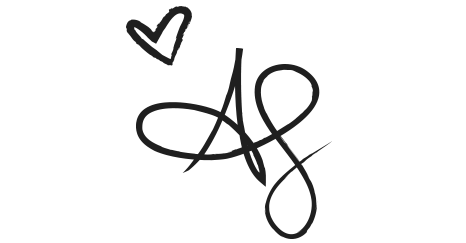Free Procreate Color Palettes: You Can Learn a Lot of Things From the Flowers Collection
This is an exciting day! Ever since I started using Procreate for digital art and illustrations on my iPad, I’ve wanted to create easy-to-use color palettes for Procreate. Whether you're a beginner or a seasoned digital artist, having a great color swatch library can make a huge difference in your workflow. Now, with the help of my daughters, I’m excited to share these free Procreate color palettes with you!
These palettes are completely free to download and use for personal or commercial projects. You don’t need to credit me, but I LOVE seeing what people create! If you feel like tagging me, you can find me @paperheartdesign on Facebook, Instagram, and Pinterest.
How to Install Procreate Color Palettes
Downloading and installing these Procreate color swatches is super easy! Follow these steps:
Download the
.swatchesfile to your iPad.Open the Files app on your iPad and locate the downloaded
.swatchesfile.Tap on the file, and it will automatically open in Procreate.
Your new color palette will appear in the Palettes section of the Color Picker in Procreate.
Now you're ready to start creating with your new Procreate color palette!
Free Procreate Color Palette Collection
I’ve created themed Procreate palette collections to help you find the perfect color scheme for your next project. Whether you're looking for aesthetic Procreate palettes, soft pastels, bold and vibrant colors, or earthy tones, I’ve got you covered!
Click on the buttons below to download your favorites! To see the original five color palettes I created with their accompanying hex codes, visit the original:
Swatch pic to come :)
Why Use These Free Procreate Color Palettes?
🎨 Save time—no more manually picking colors!
🌈 Curated collections for easy inspiration.
🖌️ Perfect for Procreate artists, illustrators, and designers.
💡 Free to use—personal and commercial use allowed!
FAQs About Procreate Palettes
Can I use these Procreate swatches for commercial work?
Yes! These free Procreate palettes can be used for both personal and commercial projects. No attribution is required, but tagging me (@paperheartdesign) is always appreciated!
Will these palettes work on Procreate Pocket?
Yes! These swatches are compatible with Procreate on iPad and Procreate Pocket on iPhone.
How can I organize my Procreate palettes?
You can organize your color palettes by going to the Palettes section in the Color Picker and selecting “Set Default” to easily access your favorites.
I hope these free Procreate color palettes help inspire your next digital creation! Let me know which ones are your favorites in the comments, and don’t forget to tag me if you share your artwork online. Happy creating! ✨
In an effort to foster a creatives community I’ve started a Facebook group called Art is a Record, the same name as this blog. I would love for you to join in the fun as we discuss creative living, projects, art, and life.